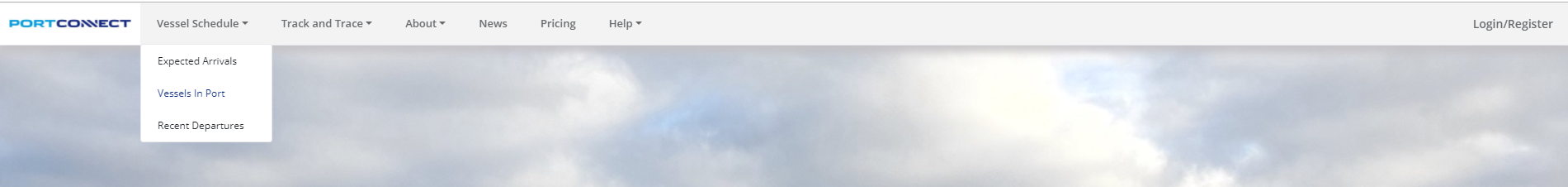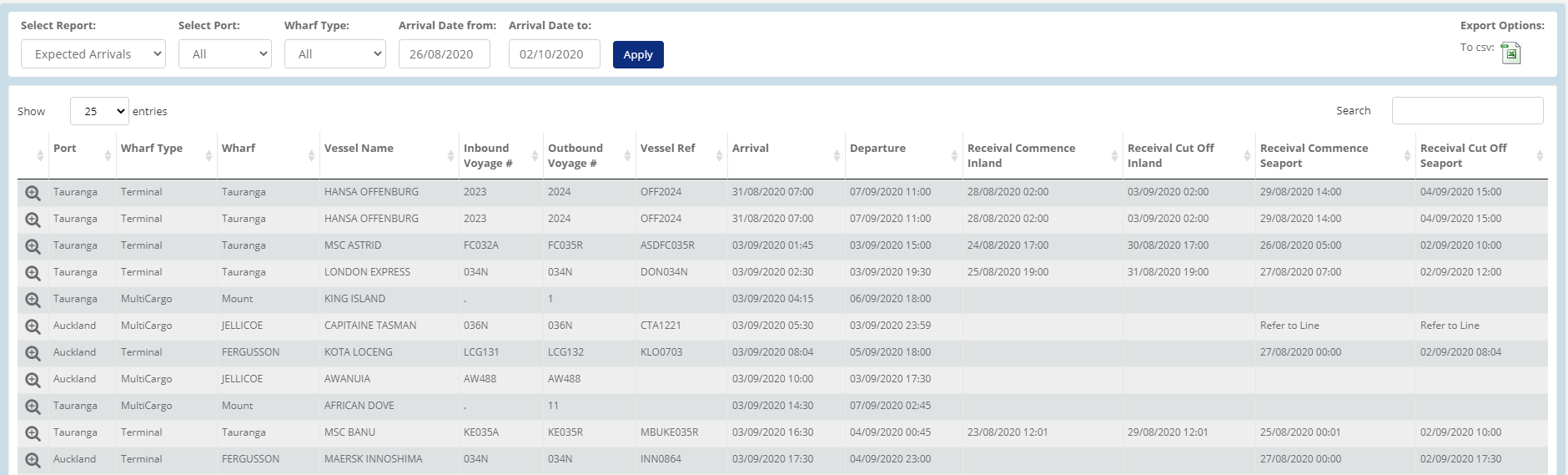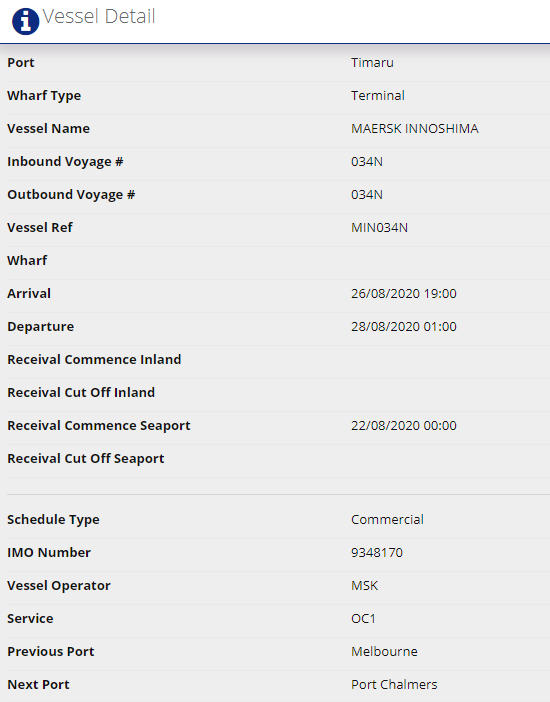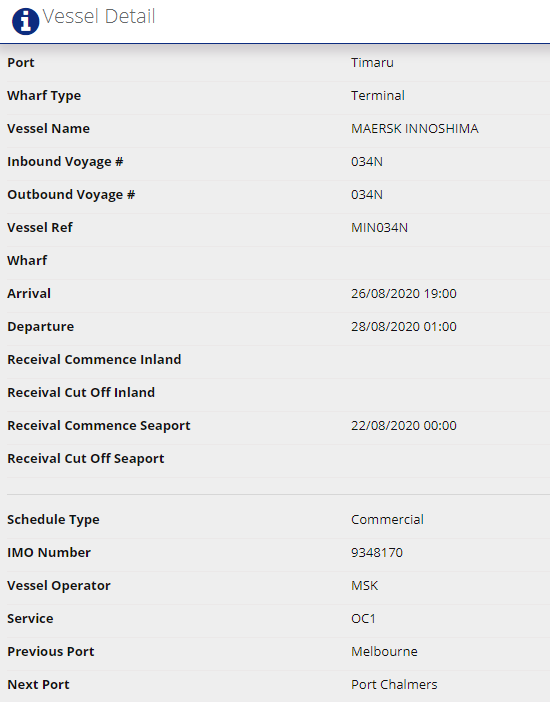| Info |
|---|
Vessel Schedule information is received from the Ports every 15 mins. |
The Vessel Schedule information displayed can be more than 90 days ahead but we only receive vessel data that is shows Expected Arrivals, Vessels in Port and Recent Departures. Expected Arrivals go forward 90+ days. Recent Departures go back up to 90 days past Departure.
| Info |
|---|
Export the Schedule |