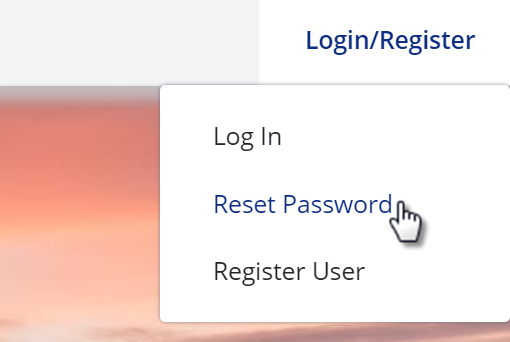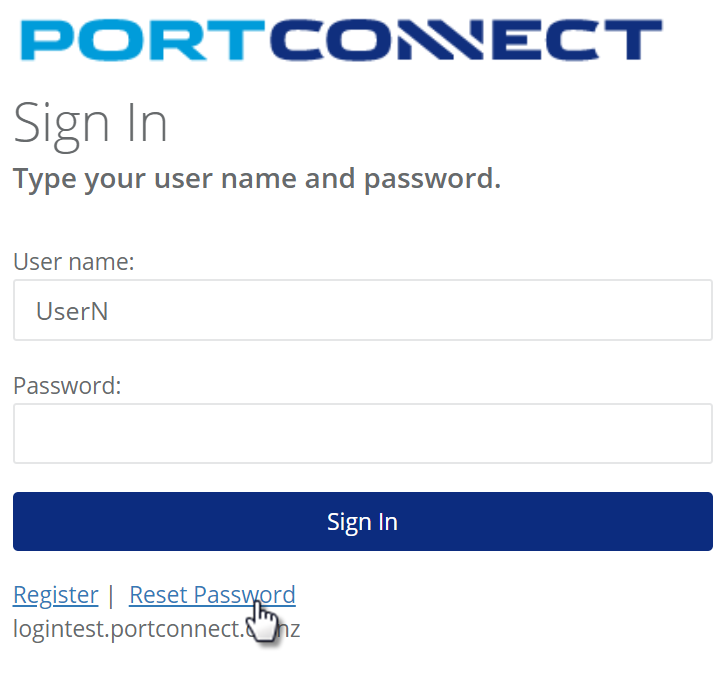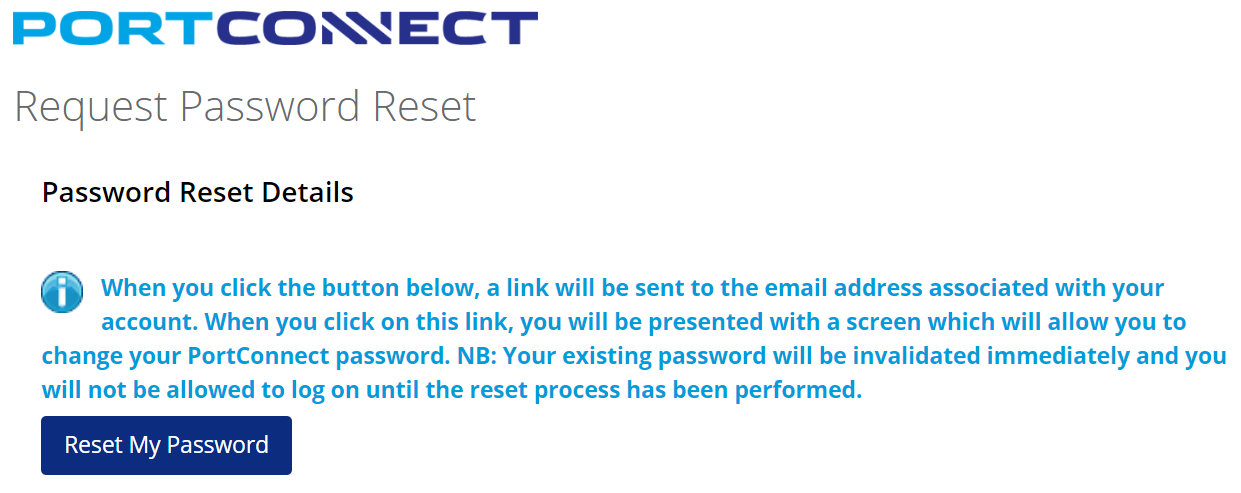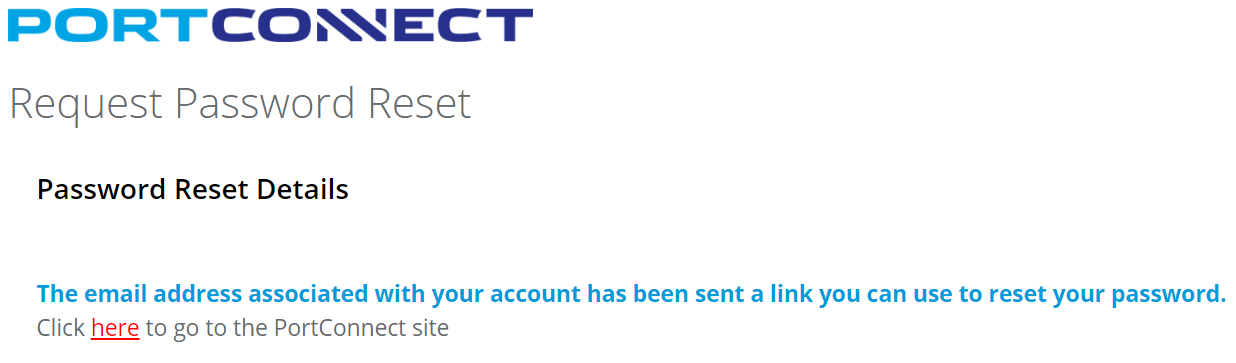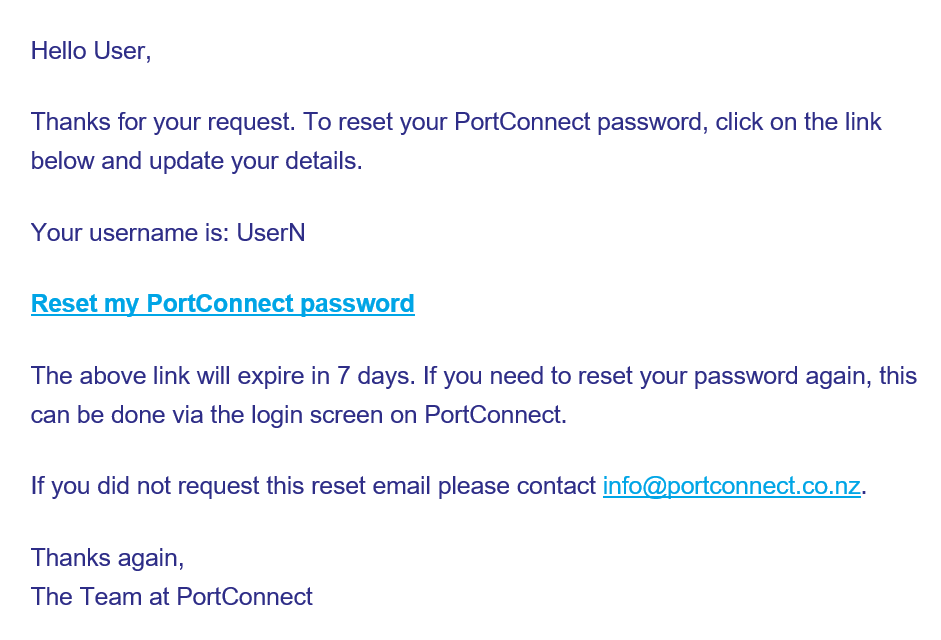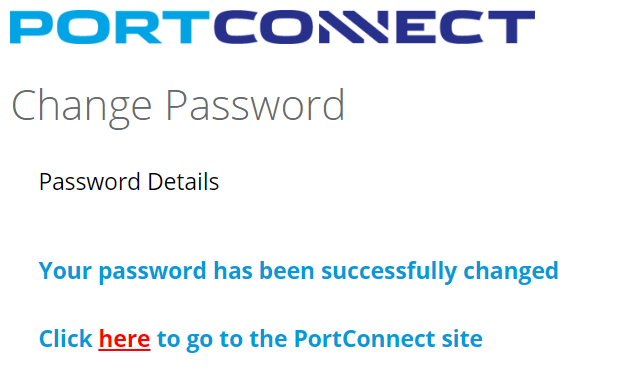Step 1
Go to www.portconnect.co.nz. Click on Login/Register > Reset Password.
Step 2
On the Log In screen, enter your username and click Reset Password.
Step 3
You will be taken to a confirmation page. Click the Reset My Password button.
Step 4
You will see a confirmation messages that a Password Reset email has been sent to your registered email address.
Step 5
You will receive an email with a link. Click on Reset my PortConnect password.
If you do not receive the email within 15 minutes, first check your junk email box and if the email is not there then go back to the login screen and start the process again. If you still do not receive the Password Reset email then your email address might not be the one that is registered against the account. In this case contact your Admin user or info@portconnect.co.nz for further assistance.
Step 6
Once your password has been accepted you will receive a confirmation and you can now use your new password.